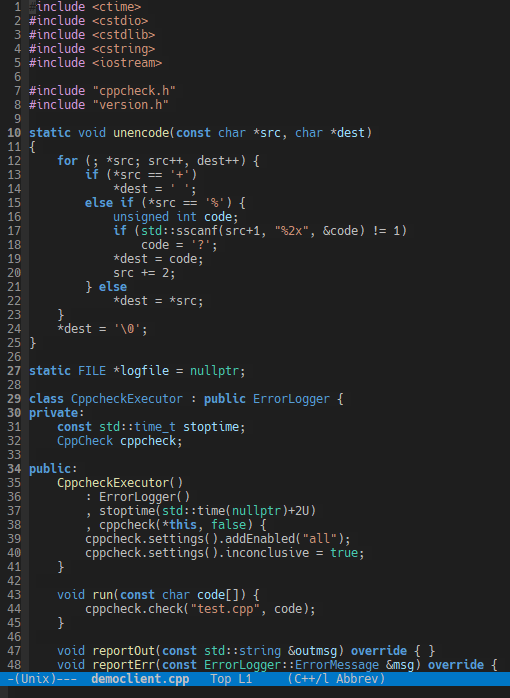VS Code Dark+ theme for Emacs
November 2019 (14 Words, 1 Minutes)
Being a life-long proponent of dark mode for everything (starting from VT 220 and Wyse terminals decades ago), I do tend to experiment with various dark themes every now and then. Until recently, I’ve been sticking to the awesome Dracula theme (which at this point exists for pretty much every program under the Sun), but I’ve discovered that the Dark+ theme for Visual Studio Code is even more appealing to me – it is reasonably constrained, trying not to be too flashy for its own good – overall, a pleasure to use.
Probably because of its relatively young age, it hasn’t been ported to many other programs, most notably, to Emacs. So, this sounded like a win-win situation: an opportunity to play with colors, to create a new color theme, and to learn something new in the process – what’s not to like?!
So here we go – a brand new vscdark theme for Emacs! There is a pull request for MELPA repo – once it is approved, the new theme will be readily available via package-install (for now, you have to download it from Github).